My desk was no longer mine; it belonged to cables and plastic boxes. It was a total mess that, if I tried to get rid of it, it increased instead of leaving me. There were a number of external drives, and each one had its own purpose, the labels said—one for photos, one for client projects, another for backups, and a few mystery drives with no labels at all.
Finding a file meant plugging in multiple drives and waiting for them to spin up, with the hope that I was opening the right one. Sometimes I’d find the file. Other times, I’d give up and download it again from an email.
It was okay, but when it became a routine, it frustrated me badly. I decided to bring something new and valuable to my life.
But the decision of what I needed was tricky.
I ended up getting one central place for all my files—something fast, reliable, and small enough to live on my desk without taking it over. That search led me to the Aiffro K100 All-SSD NAS, a desk-sized mini NAS that finally replaced my entire pile of external drives.
Why I Needed a Better Storage Setup Than External Drives
I had some external drives, and they were good for simple storage tasks. They had worked for me when I had fewer files.
But a few years back, my problems spiked as my work and personal projects grew. Mostly they were:
- Cable clutter made my desk look like a server room.
- Limited capacity meant constantly buying new drives.
- No redundancy. If one drive died, so did my files.
- Slow transfers, especially for large photos or video projects.
Switching between drives for different projects became a daily time-waster. Backups were inconsistent, and that was even worse. I wanted something always on and accessible. Something that was built for more than just occasional use. A storage system that would grow with me, not force me to keep adding more drives.
Discovering the Mini NAS Concept
A mini NAS is a small-sized Network Attached Storage. This is basically a personal storage server that connects to your network. You can store files on it and access them from any device. It helps you to keep everything in one place.
It is different from bulky NAS units that live in server racks. This desk-sized mini NAS system is compact and quiet in operation. These devices are designed for personal or small business use.
You can think of it as your own private cloud, which means fast and safe storage space that is completely under your control.
I found some benefits of a mini NAS for people like me:
- Centralized storage for everything related to work and your personal storage with backups.
- Remote access from anywhere in the house or even outside.
- Built-in protection against data loss.
This small package had everything that I needed at that time. The only question left was which one to get.
Why I Chose the Aiffro K100 All-SSD NAS Over Other Options
Compact size and powerful performance are my main focus. While browsing for options, I came across the Aiffro K100 All-SSD NAS, and it ticked all the boxes:
- Small footprint makes it easy to fit beside my monitor.
- It offers strong performance because of an Intel Alder Lake N100 processor with 4 cores, 8 GB LPDDR5 RAM, and support for four NVMe SSDs.
- All-SSD design helps it work with less or no noise but at faster speeds.
- Its durable nature makes it work efficiently all day long without generating heat.
- The K100 mini NAS comes with an easy setup, so there is no need to be a network engineer to get it running.
The aluminum alloy build made it feel premium, and I liked that it wasn’t overloaded with unnecessary extras. Just a solid, high-speed mini NAS ready to work.
Setting Up My Surprisingly Simple K100 Mini NAS
I received my K100 in a small box, and my first impression was the realization that it was actually small. It's a device with a Type-C power adapter and a data cable. The setup was quick and stress-free, though I’m not a technician.
- Installed the NVMe SSDs into the four available M.2 slots.
- Connected the K100 to power and my network.
- Powered it on and accessed the setup interface from my laptop.
- Chose my preferred storage configuration and created folders.
The interface was straightforward with no confusing menus and no 50-step guides. Within an afternoon, I had moved everything from my external drives to the K100. Watching years of scattered files come together in one place was oddly satisfying.
How the K100 Helped Me Centralize My Digital Life
Where were my files? That was the main question before the arrival of K100. My files lived in a dozen different places. Now they are secure and live on one drive within my access. I can pull up work documents, photos, videos, and backups without wondering which drive they’re on.
It is flexible and allows me to access the stored data from any of my devices. I access it through my desktop and laptop. I enjoy using it on my phone without physically plugging anything in.
Real-time syncing is also possible with K100. So if I edit a file on one device, it’s updated everywhere.
One example: last week, a client asked for a project I’d done two years ago. I found it in seconds, without digging through old drives. That alone made me appreciate this mini NAS.
Performance that Replaced Every External Drive I Owned
External HDDs always slowed me down. Large files took forever to copy, and the spinning disks made constant noise.
The K100’s all-SSD storage feels instant. Large media files transfer quickly, and there’s no slowdown even with multiple devices accessing it. It didn’t flinch when I streamed high-resolution video and ran backups simultaneously.
The difference is night and day when I compare it to my old setup. It’s faster and reliable simultaneously.
Power Efficiency and Space-Saving Design of the K100
Aiffro K100 mini NAS's little space taking is my favorite thing to discuss a lot. It’s barely bigger than a stack of coasters, so it fits neatly beside my monitor. So, finally, it helped me see my desktop without any stack of bulky drives and a mess of cables.
It’s also quiet and energy-efficient. The all-SSD design means no spinning parts, which makes it stay cool without loud fans. It runs all day without putting pressure on my mind about my electricity bill.
Peace of Mind with Redundancy and Security
I finally have proper redundancy with the Aiffro K100 mini NAS. It supports RAID configurations. This feature helps me keep my data safe if one SSD fails.
It also offers encryption and access controls. This means I can protect sensitive files with this device. K100 also automatically runs a backup to keep my data up to date without me remembering to run manual backups. I don’t have to worry about losing years of work to a single failed drive anymore.
Conclusion
I consider upgrading to the Aiffro K100 All-SSD mini NAS as my best tech decision. It makes my desk cleaner by replacing the stack of bulky hard drives. What it takes in place of them is a small space behind my monitor, which is literally invisible.
My files are organized in one place safely with a proper backup plan. It saves my time from wasting on plugging and unplugging drives. Everything I need is in one place, fast to access, and protected against loss.
A desk-sized mini NAS like the K100 can save you time and space. It never lets you get tired of juggling external drives. It transformed a previously messy and unreliable storage system into a setup I can rely on every day.




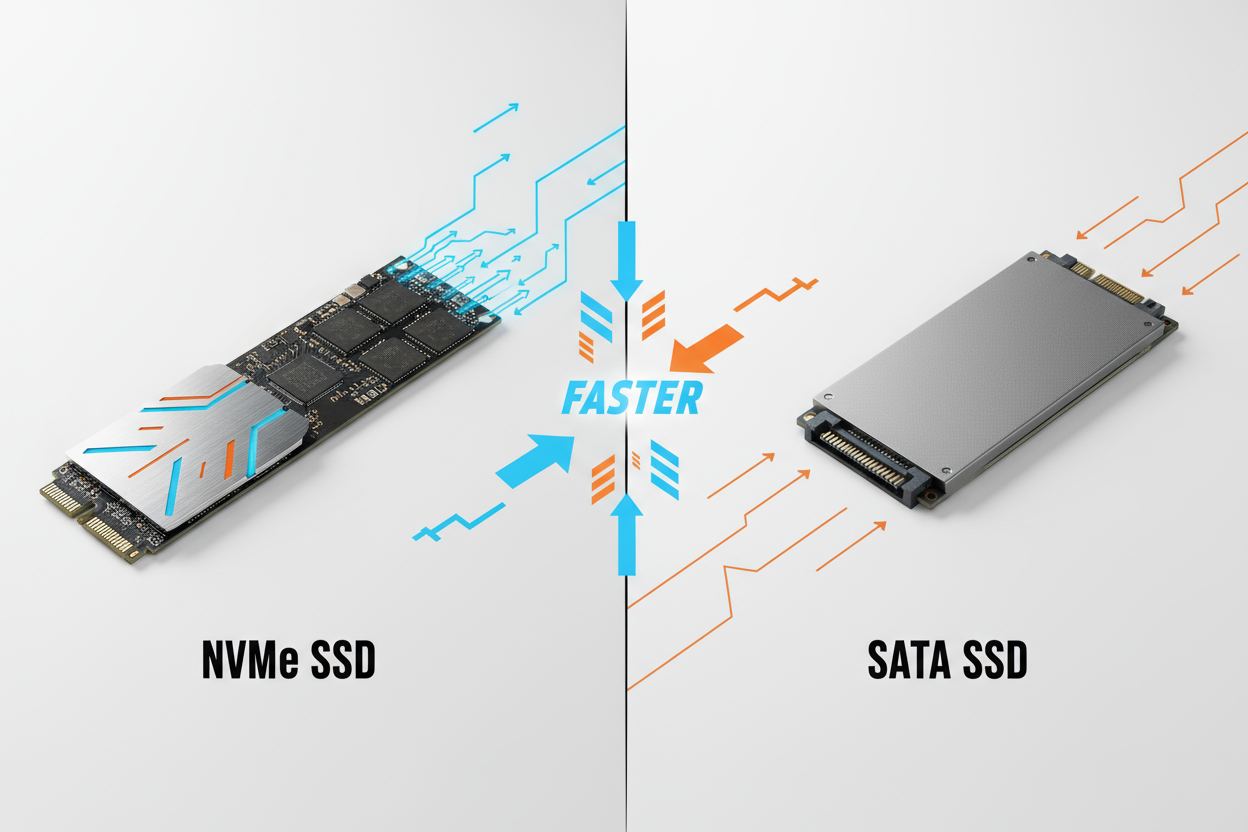
Laisser un commentaire
Ce site est protégé par hCaptcha, et la Politique de confidentialité et les Conditions de service de hCaptcha s’appliquent.