A Mini NAS is a small sized Network-Attached Storage. It is more than just a box that stores files. Small in size but great in work, people set up a mini NAS for media streaming and backups with remote access to stored data.
The device is efficient, but its performance heavily depends on its hardware, and the most crucial piece is the CPU. Let's Aiffro explain to you in simple terms what role a CPU plays in a Mini NAS, when you really need one, and how strong it should be. So, keep reading.
What is a Mini NAS?
A Mini NAS is essentially a compact storage device connected to your network. You plug it in, attach SSDs or HDDs, and it serves files to other devices—computers, phones, TVs. Because it's smaller than full rack mounted systems, it's more affordable and uses less power, which often sits quietly at home.
Typical uses:
- Storing backups of photos, documents, and videos
- Media streaming
- Syncing files across devices
- Running lightweight apps or services inside the NAS
But even though its size is small, what goes inside matters. Especially the CPU.
The CPU’s Role in a NAS – Why It Matters
Here are some of the things the CPU handles:
- First is file serving, when you borrow files from the NAS via network protocols like SMB, NFS, etc.
- Next is encryption/decryption, in which it stores the files securely or provides access to them over remote connections.
- It handles media streaming or transcoding. Say you want to watch a 4K video from the NAS on a mobile device; sometimes it needs to convert ot transcode the file on the fly.
- RAID and parity calculations to ensure data integrity in setups with redundancy.
- Handling multiple users or tasks. Multiple devices accessing the NAS at once, backups running when you stream media, etc.
You’ll notice delays if your CPU is too weak.
- Slow file access
- Buffering on videos
- High latency
- Overheating when it works too hard
Can a Mini NAS Function Without a Dedicated CPU?
Short answer: no — at least not well. Some NAS units may use very low-power SoCs (system-on-chip) or embedded processors. They technically have a CPU. But whether that CPU is strong enough for your use depends on what you expect from the Mini NAS.
Here are cases where a stronger CPU matters:
|
Scenario |
Why CPU matters |
|
Transcoding high resolution video, like 4K |
Requires real-time media processing. A weak CPU may not keep up. |
|
Multiple users streaming/copying large files simultaneously |
More load, more processing needed. |
|
Encryption/decryption for remote access |
CPUs with hardware support speed this up. |
|
Running extra services (Docker containers, light virtual machines) at once |
Each extra service adds load. |
If your use is minimal, from occasional backups and file storage to occasional media playback, then a modest CPU can be enough. The CPU becomes more important for bigger tasks and multitasking.
What “Built-in CPU” Means in Mini NAS Devices
Most Mini NAS units include a built-in processor. Although it might be low-power, it effectively manages the system and coordinates drives, handling network traffic. External PC power, which includes offloading all work to another computer, is possible in DIY setups, but that moves away from the point of a self-contained NAS.
Key aspects of a built-in CPU in a Mini NAS:
- The number of cores and threads matters because more cores handle multitasking better
- Clock speed is important since a higher speed helps with computationally heavy tasks
- Architecture and efficiency are key, as newer CPUs deliver better performance per watt
- Integrated graphics or video engine helps with video processing and transcoding
How CPU Strength Affects NAS Performance
A few performance aspects influenced by the CPU:
File transfer speeds
Having fast SSDs or NVMe drives still faces a bottleneck if the NAS CPU is not strong enough to keep up with the required file transfer speed. This slows down data transfers.
Simultaneous use
CPU overloads when your mini NAS is handling different tasks at the same time, like several devices accessing the NAS for various tasks
- Pulling files
- Backups
- Streaming video
- Transfering files
A weak CPU can’t handle such multitasking and leads to lag and slower responses.
Media streaming/transcoding
Mini NAS often requires re-encoding for streaming a 4K video to a phone or TV. That process uses a lot of CPU power. When the CPU is weak, the result may be buffering or dropped frames.
Energy consumption & heat
Having a stronger CPU means seeing more use of power. They may overheat without proper cooling and throttle (slow themselves down) under load or heavy use, which reduces their performance.
Choosing the Right CPU Strength for Your Mini NAS
Here are tips to pick the right CPU level depending on your needs:
|
Your Needs |
What to Look for in a CPU |
|
Simple file storage, occasional backups, single user |
Low-power CPU with 1-2 cores; even older embedded processors might work. |
|
Media streaming without transcoding, multiple users |
Mid-range CPU, 2-4 cores, perhaps something with hardware video support. |
|
Media transcoding for 4K/10-bit, running multiple services, light virtualization |
Stronger CPU: better single-core performance, more cores, and possibly an integrated graphics/video engine. |
|
Future-proofing / growing use |
Choose a CPU that is a bit more powerful than your current need; ensure good cooling. |
Why the Aiffro K100 is Experts' Choice in the Mini NAS World
To illustrate how a well-designed Mini NAS handles CPU, let’s look at the Aiffro Mini NAS K100 and see what it offers.
Aiffro K100 Key Specs
- It has an Intel Alder Lake N100 CPU with 4 cores / 4 threads, up to 3.40 GHz.
- 8 GB LPDDR5 memory at 4800 MHz.
- It has storage of 4 × M.2 NVMe SSD slots
- It has built-in 12th-gen Intel UHD Graphics.
-
Ports
- USB-C
- USB-Type A
- HDMI 1.4,
- 2.5GbE RJ45
What this means in terms of CPU need and what it delivers:
- The N100 CPU is fairly capable for tasks like file serving, streaming, and running light services. It isn’t a workstation chip, but for many home or small-office users, it’s enough.
- Having 4 NVMe SSDs means the storage side is fast. But without a decent CPU, you’d bottleneck reading or writing to those SSDs, especially with encryption or many tasks.
- The built-in video engine helps with video work. If you stream 4K movies, the K100 can likely handle basic transcoding or offload some work thanks to integrated graphics.
- Because it’s designed with all-SSD and has a good passive (or quiet) cooling case, it avoids some of the heat issues that plague lower-end mini NAS units with weaker CPUs.
So, the K100 is a good example of a Mini NAS that includes a CPU strong enough for more than basic file storage. It gives you room to grow without making big compromises.
When a Mini NAS Might Feel CPU-Bound
A mini NAS with decent CPUs may sometimes fall in situations where performance isn’t perfect. Some of these are:
- Trying to transcode many high-bitrate 4K videos at once.
- Running virtual machines or heavy container workloads.
- Using heavy encryption, especially over less efficient protocols.
- Many users are accessing the NAS at once, copying large files, and backing up during work hours.
Such multitasking may trouble you to finding limitations. If you expect those use-cases, you either need a stronger CPU or accept some delay.
Do You Always Need a Strong CPU in a Mini NAS?
No. It depends entirely on what you will ask the NAS to do. A low-power CPU works well with modest needs and saves on cost, power, and space. But if you want more tasks from streaming and simultaneous access to encryption, then a better CPU is more than just nice; it’s essential.
People often underspend on CPU and then regret it later because they want more features. Choosing a somewhat capable CPU from the start prevents that.
Conclusion
A Mini NAS does need a CPU. Not just any processor, but one suited to the tasks you want it to perform. For simple file storage, the requirements are low. For media streaming, multitasking, and encryption, the CPU becomes a key element of performance.
The Aiffro Mini NAS K100 shows how a Mini NAS with a solid CPU (Intel N100) and good storage design can deliver good performance, quiet operation, and versatility. If you pick your Mini NAS based on your real use (not just specs on paper), you’ll get something fast, reliable, and long-lasting.


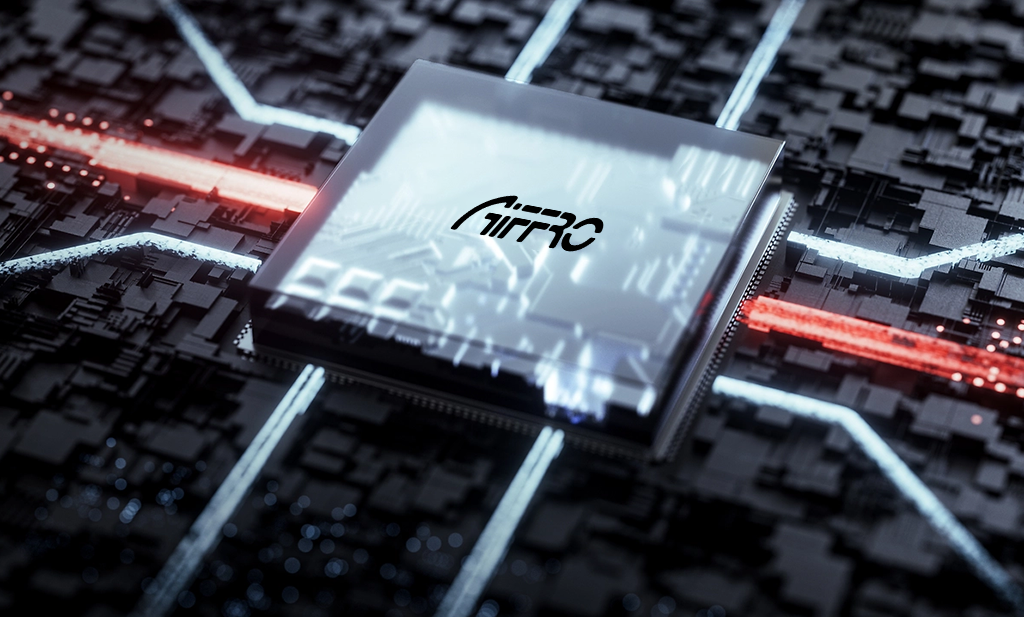
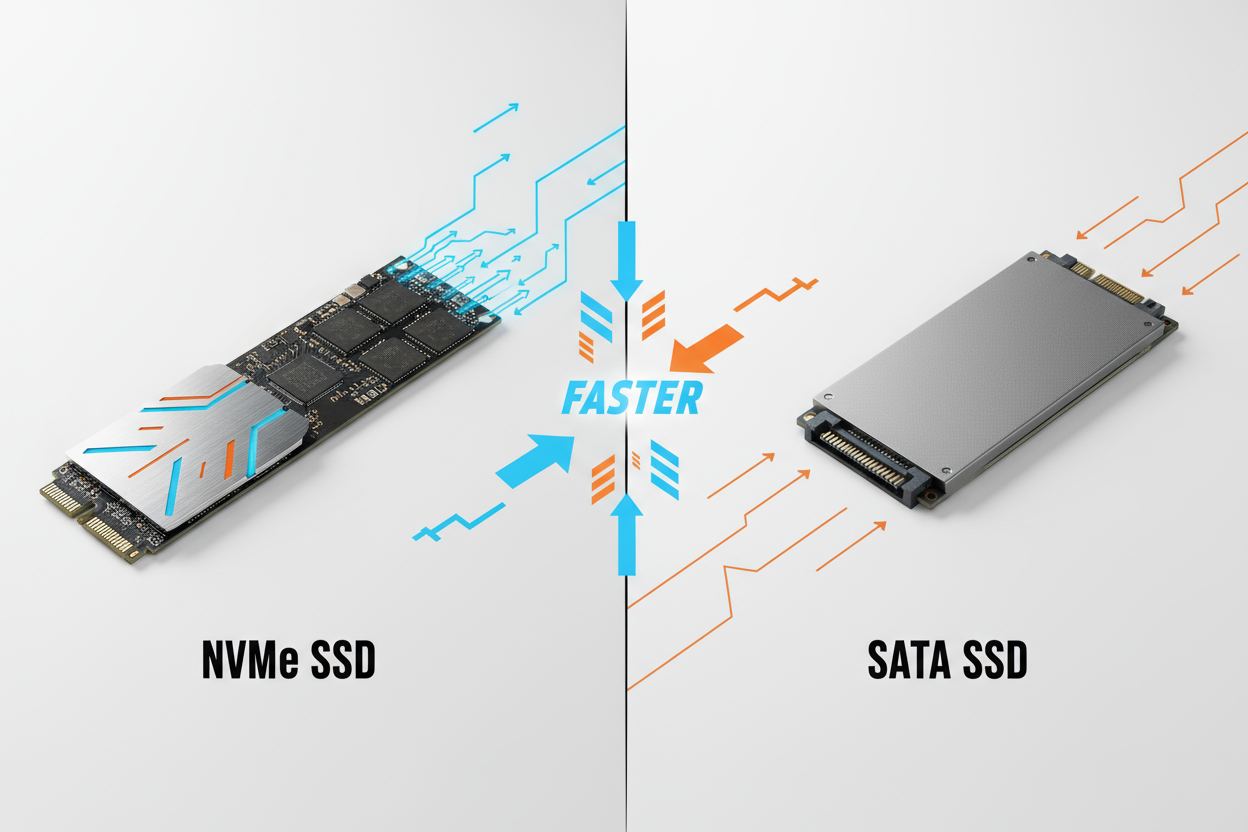

Laisser un commentaire
Ce site est protégé par hCaptcha, et la Politique de confidentialité et les Conditions de service de hCaptcha s’appliquent.