People have a big confusion that M.2 and NVMe are the same thing. Both have an association with solid-state drives, which have become a must-have for fast computers, gaming rigs, video editing setups, and portable work.
Those who consider M2 SSD and NVMe as names for the same thing misperceive the terms. We will clear up all things related to it in this article about M2 vs NVMe. We’ll look at what each term means and how they differ. Our comprehensive comparison helps you to choose with a wise mind. So, keep reading.
What is an M2 SSD?
M.2 is a form factor that describes the shape, connector, and physical dimensions of the SSD. It doesn’t tell how fast it talks to the computer.
- M.2 drives are small rectangular modules. They are usually 22 mm wide and various lengths (like 80 mm = ‘2280’).
- They plug directly into a slot on a motherboard, e.g, a laptop or desktop, so they require no cable connection.
-
M2 SSD supports different interfaces:
- SATA, like older SSDs
- PCIe modern fast ones
So if someone says “M.2 SSD,” that tells you where it plugs in, not necessarily how fast it is.
What is NVMe?
Non-Volatile Memory Express is the full form of NVMe, which is a protocol or communication standard. It defines how an SSD uses the PCI Express or PCIe lanes to talk to the CPU and RAM.
- NVMe is specific to flash memory and SSDs. It’s much more efficient than older standards, such as AHCI used by SATA drives.
- It has lower latency, which results in less delay between asking for data and getting it.
- NVMe with higher bandwidth allows more data to move per second.
- It only works with compatible hardware, e.g, motherboard and laptop, typically runs over PCIe lanes (like x2 or x4), depending on the version, e.g, Gen 3, Gen 4, etc.
We have discussed the terms in detail; though they are different things, M2 vs NVMe need a comprehensive comparison for your understanding. So, here it is.
M2 vs NVMe SSD: Key Differences
|
Feature |
M.2 |
NVMe |
|
What it is |
A physical form-factor / slot type |
A protocol/standard for data transfer over PCIe |
|
Determines |
Size, connector, and where the SSD plugs in |
Speed, efficiency, and how fast reads/writes happen |
|
Speeds possible |
Can be SATA-speed (≈ 500-600 MB/s) or PCIe/NVMe (much faster) |
Usually much faster than SATA: thousands of MB/s, lower delay |
|
Use cases |
Fits in slim laptops, desktops, and small devices |
Used when speed matters, for games, video, large files, pro tasks |
Types of M2 SSDs: SATA vs NVMe
Since M.2 is only the slot/form, there are two main kinds:
M.2 SATA SSD
This M2 SSD uses the SATA interface. If you have a SATA-based M.2 drive, it has a limited top speed because of SATA, meaning roughly up to 550-600 MB/s. It’s good for general use, and lots of laptops support these.
M.2 NVMe SSD
This M2 SSD uses a PCIe interface and the NVMe protocol. You get maximum speed, which depends upon various PCIe versions of Gen 3, 4, 5, etc. You can see its read/write speeds in the thousands of MB/s. This slot is perfect to use for gaming, video editing, and fast boot-like heavy tasks.
You can identify the M2 SSD easily by:
- If you see ‘M.2 NVMe’ that’s a fast SSD built for high throughput.
- If it says ‘M.2 SATA’ or 'M.2 with AHCI/SATA,' it'll be slower but still solid for many tasks.
- Also check the keying: 'M-key,' 'B-key,' 'B+M-key' – this tells the type of connectors/pins used, which may limit compatibility.
Performance Comparison: Speed & Efficiency
The previous discussion is too technical. It’s time to see M2 vs NVMe’s real-life differences that non-technical persons easily understand.
- When it comes to sequential read/write speeds among M2 SSDs, you see M.2 NVMe drives reach 2,500–7,000 MB/s or more and M.2 SATA SSDs usually max out around ~550-600 MB/s.
- NVMe drives respond faster, which makes launching apps, booting OS and loading levels in games tasks snappier.
- High-speed NVMe SSDs get hot. They might need heatsinks or good airflow inside desktops or laptops.
- NVMe over PCIe uses more power than SATA drives during more tasks. But modern NVMe SSDs are more efficient than old ones.
Compatibility and Installation
Before buying or installing an M.2 or NVMe SSD, check a few things:
Motherboard / Laptop slot
You need to check your system’s slot if your system has an M.2 slot.
If it has, what’s the type? Is it wired for NVMe or only SATA? Some systems support both slot types and offer more compatibility, while others have only one slot.
Version of PCIe
The board, which supports PCIe Gen 4, a Gen 4 NVMe SSD, gives big speed gains over Gen 3. If your system has a slot Gen 3, you can use a Gen 4 SSD, which will work but be limited to Gen 3 speeds.
Physical space
M.2 SSDs come in sizes. Check what length your system supports (e.g., 2280, 2260). You need to make sure there's thermal headroom, so no cramped case that traps heat.
Firmware / driver support
A system needs an OS that supports NVMe. The following modern OS support NVMe
- Windows
- macOS
- Linux
When you are upgrading your older system, you need to check its BIOS settings. Sometimes, you need to enable the NVMe.
Cost and Value for Money
NVMe M.2 SSDs cost more per GB than SATA ones. But they also deliver much higher speeds. Some points to consider:
- If you just use your PC for web browsing, streaming, and office tasks, a SATA M.2 SSD is more than enough.
- Those who edit video, large photos, or do 3D work or games, the extra cost of NVMe pays off in time saved.
- Also, think of future use: if you might upgrade, investing in NVMe now can avoid having to replace it again.
Which One Should You Choose?
Here are some scenarios:
|
Scenario |
Best Choice |
Why |
|
Basic laptop for school/work, low budget |
M.2 SATA SSD |
Enough speed, cheaper, good enough for everyday tasks |
|
Gaming PC, large game library |
M.2 NVMe SSD |
Faster load times, smooth in-game streaming, & better performance |
|
Video editing, 4K / 8K media work |
M.2 NVMe (fast Gen) |
Big files, heavy reads/writes, speed saves time |
|
Portable storage/travel/phone backup |
External NVMe or portable SSD |
Convenience + speed; lighter waiting for transfers |
Best Example To Choose Aiffro Portable SSDs
Internal M.2 NVMe drives give you speed inside your PC. But sometimes you need external storage that’s fast and portable, which is compatible with phones, tablets, and laptops. That’s a time when you actually find Aiffro portable SSDs the biggest helpers. They’re not internal M.2 drives, but many of their products offer efficient performance and fast interfaces externally. Here’s how:
Aiffro P10 (MagSafe / Type-C Portable SSDs)
- Uses SM2320 Controller
- Connects via USB 3.2 Gen 2×2. It's much faster than older USB versions.
- Read speeds up to 2000 MB/s, write up to 1800 MB/s.
- Compact, aluminum build, includes MagSafe for attaching to iPhones, also works with PCs, tablets, laptops, and smartphones with Type-C connectivity.
This gives you high speed in an external, portable package. This is helpful for people who need to move big files to/from phones, or shoot high resolution video and offload data on the go.
Conclusion
M2 SSD is the slot or physical size where the SSD goes. NVMe is a different thing that tells about how the SSD talks to the computer (protocol, speed).
Having a system that supports NVMe over M.2 offers much better performance. If not, M.2 SATA is still OK for many tasks.
For those who also need external speed, the Aiffro P10 MagSafe SSD works as a savior. It shows how power fits into a portable design and delivers fast read and write speeds within a compact form factor.
Knowing the right difference between M.2 and NVMe helps you choose the right drive for your needs during a PC upgrade and when finding fast storage on the go.



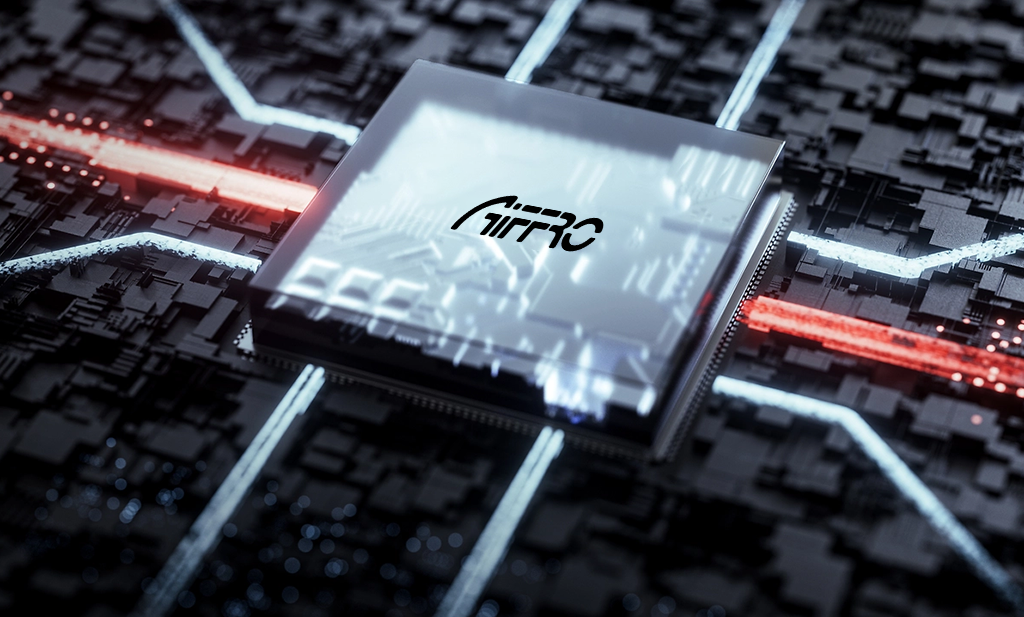

اترك تعليقًا
This site is protected by hCaptcha and the hCaptcha Privacy Policy and Terms of Service apply.