Cos'è lo storage cloud pubblico?
L'archiviazione cloud pubblica è un modello di archiviazione cloud gestito da provider di servizi terzi, che offrono risorse di archiviazione come servizio agli utenti tramite Internet. L'archiviazione cloud pubblica è in genere basata sulla tecnologia di virtualizzazione, che archivia i dati di più utenti su infrastrutture condivise, mantenendo isolati i dati di ciascun utente. Gli utenti possono accedere, gestire e condividere i propri dati in qualsiasi momento e ovunque tramite Internet, senza doversi preoccupare della manutenzione e della gestione dell'hardware.
Principali fornitori di servizi di storage cloud pubblico:
- Guida Google
- Scatola di rilascio
- Microsoft OneDrive
- iCloud (Apple)
- Unità Amazon
Questi provider offrono varie soluzioni di archiviazione cloud pubblica, ciascuna con caratteristiche uniche. Gli utenti possono scegliere il provider e il piano di archiviazione giusti in base alle proprie esigenze e al proprio budget. L'adozione diffusa dell'archiviazione cloud pubblica consente a privati e aziende di gestire e condividere i dati in modo più comodo ed efficiente.
Cos'è il Private Cloud Storage?
Lo storage cloud privato è una soluzione di storage cloud progettata e distribuita per una singola organizzazione o individuo, che offre un elevato controllo e sicurezza sulle risorse di storage. A differenza dello storage cloud pubblico, l'infrastruttura di storage cloud privato non è condivisa con altri utenti ed è completamente gestita e mantenuta dall'utente o dall'organizzazione. Questo modello di storage è in genere distribuito nel data center interno dell'utente o ospitato da un provider di servizi cloud privato dedicato.
Caratteristiche dell'archiviazione cloud privata:
- Elevata sicurezza: i dati vengono archiviati in un ambiente isolato, il che aumenta la sicurezza e rende il sistema adatto a scenari che richiedono elevata riservatezza e sicurezza dei dati.
- Controllo completo: gli utenti hanno il controllo completo sulle risorse di archiviazione, il che consente configurazioni e gestione altamente personalizzate, tra cui autorizzazioni di accesso, crittografia dei dati e strategie di backup.
- Personalizzazione: gli utenti possono configurare in modo flessibile sistemi, software e strategie di archiviazione in base alle proprie esigenze, soddisfacendo requisiti personalizzati.
- Indipendenza: i dati vengono archiviati su dispositivi di proprietà dell'utente, senza dover dipendere da fornitori di servizi terzi, garantendo la completa autonomia dei dati.
Soluzioni comuni di archiviazione cloud privata
- Archiviazione collegata in rete (NAS):
- Synology: potenti dispositivi NAS adatti sia agli utenti domestici che aziendali.
- QNAP: NAS ad alte prestazioni con molteplici applicazioni e funzionalità di protezione dei dati.
- Aiffro: specializzata in soluzioni di archiviazione portatili e sicure.
- Server autocostruiti:
- FreeNAS: sistema operativo open source che converte l'hardware esistente in dispositivi NAS completamente funzionanti.
- Unraid: soluzione di archiviazione flessibile che supporta molteplici configurazioni e applicazioni.
- Soluzioni di livello aziendale:
- VMware vSAN: storage definito dal software per data center e ambienti aziendali.
- Dell EMC: una gamma di prodotti di storage cloud privato per implementazioni aziendali su larga scala.
Confronto tra storage cloud pubblico e privato
|
Dimensione di confronto |
Archiviazione cloud pubblica |
Archiviazione cloud privata |
|
Scenari di utilizzo |
- Backup e condivisione giornaliera dei file - Sincronizzazione e accesso multi-dispositivo - Utenti con bassi requisiti di sicurezza dei dati |
- Utenti con elevati requisiti di privacy e sicurezza - Utenti con elevate esigenze di controllo e personalizzazione dei dati - Utenti con formazione tecnica o disposti ad apprendere conoscenze tecniche |
|
Costo |
Guida Google - 15 GB gratuiti - 100 GB: $ 1,99/mese - 200 GB: $ 2,99/mese - 2 TB: $ 9,99/mese Scatola di rilascio - 2 GB gratuiti - 2 TB: $ 11,99/mese (pagamento annuale $ 9,99/mese) Un'unità - 5 GB gratuiti - 100 GB: $ 1,99/mese - Microsoft 365 Personal (1 TB): $ 69,99/anno iCloud - 5 GB gratuiti - 50 GB: $ 0,99/mese - 200 GB: $ 2,99/mese - 2 TB: $ 9,99/mese |
Costo iniziale - Dispositivi NAS (ad esempio, Synology): circa $ 200 - $ 500 - Dischi rigidi (4 TB): circa $ 100 - $ 150 ciascuno Costo a lungo termine - Canoni di energia elettrica e di rete - Costi di manutenzione e sostituzione hardware |
|
Sicurezza |
- Dati archiviati su infrastrutture condivise, potenziali rischi per la sicurezza - Dipende dalle misure di sicurezza del fornitore |
- Dati memorizzati su dispositivi autocontrollati, altamente sicuri - Nessun problema di accesso da parte di terze parti |
|
Passaggi di installazione |
- Registra un account e accedi alla piattaforma del fornitore - Carica e gestisci file |
- Acquista NAS o altri dispositivi cloud privati - Connettere e configurare la rete - Installare e configurare il software correlato - Manutenzione e gestione continua |
|
Gestione dei permessi |
- Funzionalità di base per la gestione delle autorizzazioni - Condivisione e permessi di accesso gestiti dalla piattaforma del provider - Personalizzazione limitata |
- Gestione dei permessi completamente autonoma - È possibile impostare utenti e permessi diversi a seconda delle necessità - Controllo degli accessi altamente personalizzabile |
|
Personalizzazione |
- Opzioni di personalizzazione limitate - La maggior parte delle funzioni e delle impostazioni sono predefinite dal provider |
- Altamente personalizzabile - Gli utenti possono configurare sistemi, software e strategie di archiviazione in base alle proprie esigenze - Elevata flessibilità, soddisfacendo esigenze personalizzate |
Vantaggi e svantaggi dello storage cloud pubblico e privato
Archiviazione cloud pubblica
vantaggi:
- Conveniente: la maggior parte dei provider di cloud pubblico offre spazio di archiviazione di base gratuito, con possibilità di addebitare spazio di archiviazione aggiuntivo in base alle necessità; il costo complessivo è basso.
- Facile accesso: gli utenti possono accedere ai dati archiviati nel cloud pubblico in qualsiasi momento e ovunque, purché dispongano di una connessione Internet.
- Nessuna manutenzione: i fornitori di servizi di archiviazione cloud si occupano di tutte le attività di manutenzione e gestione, così gli utenti non devono preoccuparsi di guasti hardware o aggiornamenti software.
- Scalabilità: lo spazio di archiviazione può essere ampliato in base alle esigenze senza dover acquistare hardware aggiuntivo.
- Sincronizzazione multi-dispositivo: consente agli utenti di sincronizzare e condividere i dati su più dispositivi.
Svantaggi:
- Sicurezza: i dati archiviati su infrastrutture condivise presentano potenziali rischi per la sicurezza e possono essere un bersaglio per gli hacker.
- Controllo della privacy: la privacy dei dati dipende dalle misure di sicurezza del fornitore e gli utenti non possono controllare completamente l'accesso ai dati.
- Dipendenza dalla rete: per accedere ai dati archiviati è necessaria una connessione Internet stabile e i problemi di rete possono influire sulla disponibilità dei dati.
- Personalizzazione limitata: le funzioni e le impostazioni sono predefinite dal fornitore e le opzioni di personalizzazione dell'utente sono limitate.
Archiviazione cloud privata
vantaggi:
- Elevata sicurezza: i dati archiviati su dispositivi autocontrollati sono isolati, riducendo il rischio di violazioni dei dati.
- Controllo completo: gli utenti hanno il controllo completo sull'archiviazione dei dati, sulle autorizzazioni di accesso e sulle misure di sicurezza, consentendo configurazioni altamente personalizzate.
- Tutela della privacy: i dati memorizzati su dispositivi privati sono esenti da rischi di accesso da parte di terze parti, il che ne aumenta la riservatezza.
- Personalizzazione: gli utenti possono configurare sistemi, software e strategie di archiviazione in base alle proprie esigenze, offrendo un'elevata flessibilità per soddisfare requisiti personalizzati.
Svantaggi:
- Costi elevati: l'investimento iniziale è elevato e richiede l'acquisto di hardware come dispositivi NAS e dischi rigidi; anche i costi di manutenzione a lungo termine sono più elevati.
- Manutenzione complessa: richiede conoscenze tecniche per la configurazione, la gestione e la manutenzione dei dispositivi, il che può risultare complicato per gli utenti non tecnici.
- 3. Minore praticità: rispetto al cloud pubblico, il cloud privato richiede più passaggi di installazione e configurazione, il che lo rende meno pratico da utilizzare.
Perché Il NAS Aiffro K100 All-SSD è un buona scelta di soluzioni cloud private?
- Prestazioni ad alta velocità: utilizza solo storage SSD per velocità di lettura e scrittura ultrarapide e reattività.
- Potente capacità di elaborazione: dotato di processore Intel Alder Lake N100, adatto per applicazioni ad alte prestazioni.
- Sicurezza dei dati: supporta la crittografia dei dati, il controllo degli accessi e la tecnologia RAID per garantire la sicurezza dei dati.
- Versatilità: K100 è adatto a una vasta gamma di utilizzi commerciali, domestici e professionali, soddisfacendo le esigenze di archiviazione cloud di aziende, gruppi, famiglie e professionisti.
Per maggiori dettagli, visitare
[Aiffro K100 All-SSD NAS]https://www.aiffro.com/products/all-ssd-nas-k100).
Conclusione
Ampliando la conclusione, le soluzioni di archiviazione cloud private come Aiffro K100 All-SSD NAS non solo offrono maggiore sicurezza e controllo, ma forniscono anche le prestazioni e la versatilità necessarie per applicazioni esigenti. Scegliendo una soluzione di archiviazione cloud private, avrai il controllo completo sui tuoi dati e un'esperienza utente eccezionale, assicurandoti che i tuoi dati siano archiviati e gestiti in modo sicuro, rapido e flessibile. Scopri di più e migliora la tua soluzione di archiviazione dati ora!


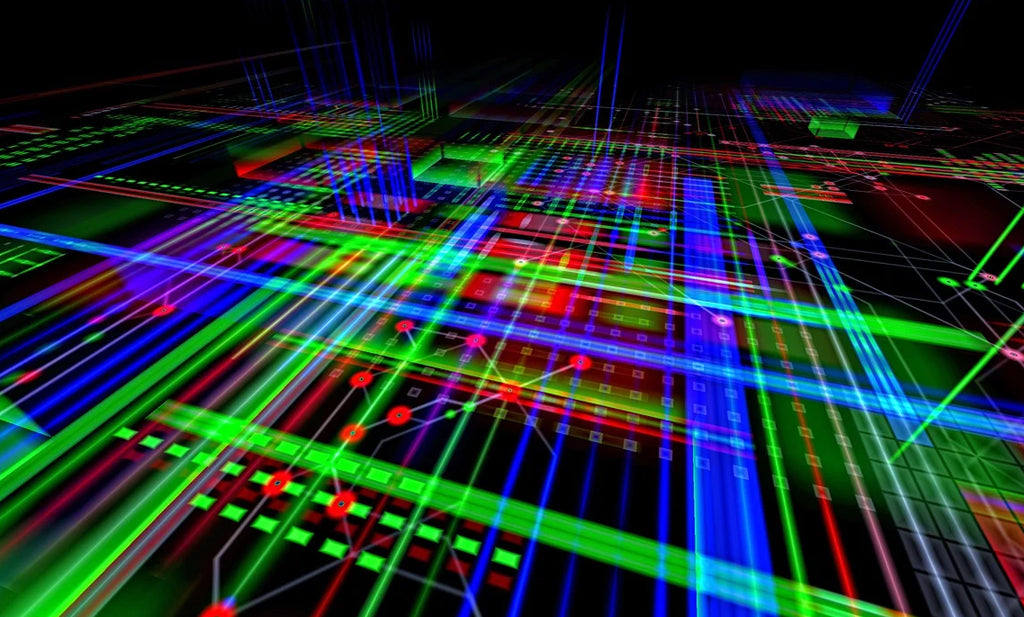


Commenta
Questo sito è protetto da hCaptcha e applica le Norme sulla privacy e i Termini di servizio di hCaptcha.