Black Myth: Wukong ist ein inländisches Einzelspieler-Action-Rollenspiel (ARPG), das am 20. August 2024 offiziell auf den Markt kam und von Game Science Studio entwickelt wurde. Das Spiel spielt im klassischen chinesischen Meisterwerk „Die Reise nach Westen“ und wurde mit der Unreal Engine 5 entwickelt. Es bietet exquisite Menüs und ein flüssiges Action-Erlebnis. Im Spiel übernehmen die Spieler die Rolle von Sun Wukong und nutzen seine einzigartigen Fähigkeiten und Fertigkeiten, um die farbenfrohe Spielwelt zu erkunden und gegen verschiedene Fabelwesen zu kämpfen. Das Hauptmerkmal dieses Spiels ist, dass der Spieler nach dem Besiegen eines Gegners die Fähigkeit erlangen kann, sich in den Gegner zu verwandeln, um diese in späteren Kämpfen einzusetzen. Darüber hinaus enthält Black Myth: Wukong auch viele Elemente der traditionellen chinesischen Kultur und einige immaterielle Kulturerbe wie die Shanbei-Geschichtenerzählkunst, um den Spielern ein umfassendes Spielerlebnis zu bieten. Nach seiner Veröffentlichung erregte das Spiel schnell weltweite Aufmerksamkeit und wurde zu einem wichtigen Meilenstein für die chinesische Spieleindustrie.
Dieses Spiel unterstützt PC, PS5, Xbox und andere Spieleplattformen und die Spielkapazität beträgt bis zu 128 GB. Für ein Steam Deck mit nur 64 GB Kapazität ist Black Myth: Wukong sehr groß. Wenn auf Ihrem Steam Deck viele Spiele installiert sind und weniger als 128 GB übrig sind, können Sie versuchen, das Spiel über die externe USB-Festplatte des Steam Decks auf einer tragbaren Festplatte zu installieren.
Wie installiert man also Black Myth: Wukong auf einer tragbaren Festplatte?
- Sie müssen die Festplatte an den Computer anschließen und im NTFS-Format formatieren.
- Verbinden Sie die Festplatte mit dem Steam Deck.
- Öffnen Sie Steam Deck und rufen Sie den Steam-Einstellungsbildschirm auf. Suchen Sie nach der Option „Download“ oder „Download-/Bibliotheksordner“. Wählen Sie „STEAM-Bibliotheksordner“. Klicken Sie auf „Bibliotheksordner hinzufügen“. Wählen Sie Ihre tragbare Festplatte als Speicherort für die neue Bibliothek.



- Kehren Sie zur Steam-Hauptoberfläche zurück. Sehen Sie sich das Spiel an, das Sie installieren möchten, und wählen Sie es aus. Klicken Sie auf der Seite mit den Spieldetails auf die Schaltfläche „Installieren“. Während des Installationsvorgangs können Sie angeben, wo das Spiel installiert werden soll, indem Sie als Installationspfad die tragbare Festplatte auswählen, die Sie zuvor hinzugefügt haben.

Das Steam Deck verfügt über eine USB3.2 Type-C-Schnittstelle, die Übertragungsgeschwindigkeiten von bis zu 10 Gbit/s unterstützt. Wenn Sie das Spiel auf der tragbaren Festplatte speichern, kann es während des Spielvorgangs auch sehr flüssig laufen und fühlt sich nicht abgehackt an. Derzeit gibt es viele verschiedene Arten von tragbaren Festplatten auf dem Markt, und die meisten davon verwenden mechanische Festplatten als Speichermedium. Die mechanische Festplatte kann während des Gebrauchs nicht beliebig bewegt werden und die Übertragung beträgt nur 1 Gbit/s. Wenn Sie das Spiel auf dieser Art von tragbarer Festplatte installieren, verlängert sich die Wartezeit zum Laden des Spiels erheblich. Hier empfehlen wir eine tragbare SSD – die tragbare Aiffro P10-SSD, die eine Hochgeschwindigkeits-SSD als Speichermedium verwendet. Die P10 verfügt über eine USB3.2 Gen2x2-Schnittstelle und unterstützt Übertragungsgeschwindigkeiten von bis zu 20 Gbit/s. Die Installation des Spiels auf der P10 kann auch schnell geöffnet werden, was die Wartezeit verkürzt.
Aiffro P10 ist das ultimative Leichtgewicht, wiegt 41 g und ist 6,5 mm dick. Unterstützt die magnetische Absorption von MagSafe. Aiffro P10 kann problemlos auf der Rückseite des iPhone 15 angebracht werden. Wenn Sie es draußen verwenden oder fotografieren, können Sie die Existenz dieser Festplatte nicht einmal spüren.
Aiffro P10 ist mit einer Vielzahl von Geräten und Systemen kompatibel, nicht nur mit Steam Deck, sondern auch mit iPhone15, Android-Telefonen, Computern und anderen Smart-Geräten. Es unterstützt auch reguläre Desktop-Betriebssysteme wie Windows, MacOS und Linux.


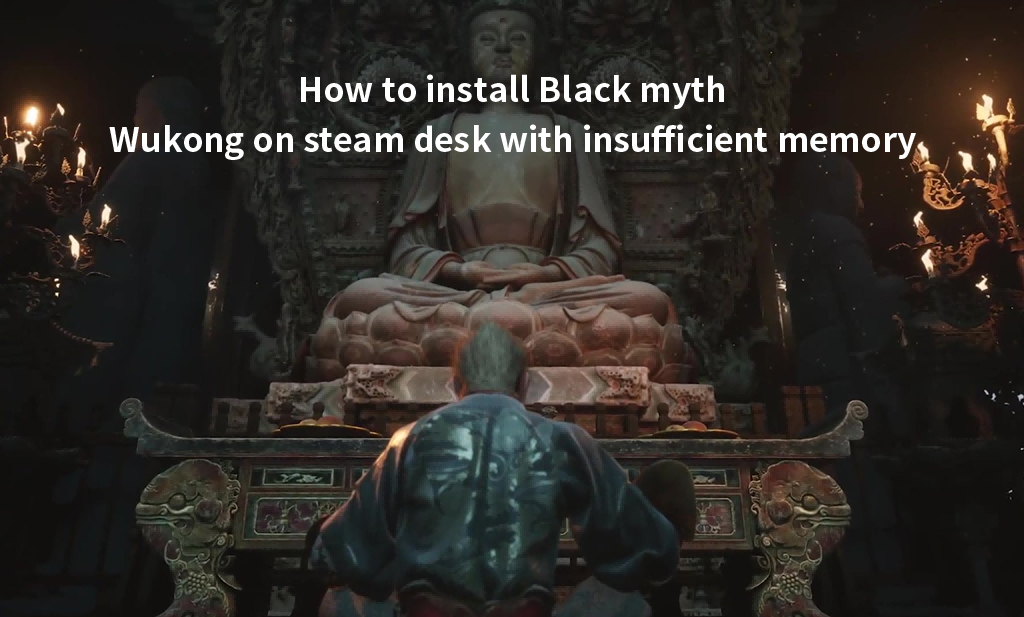
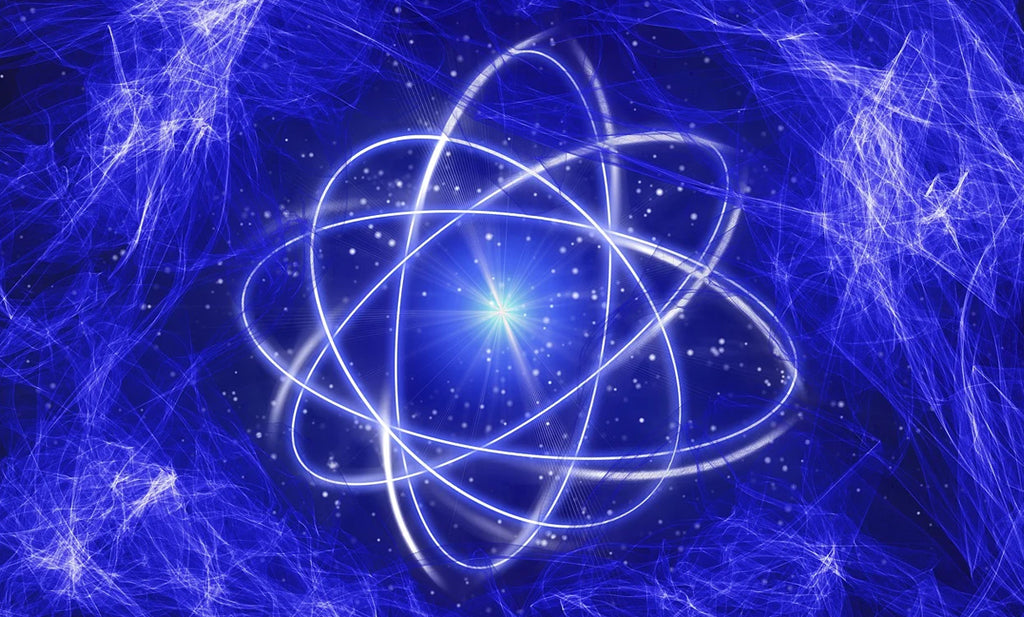
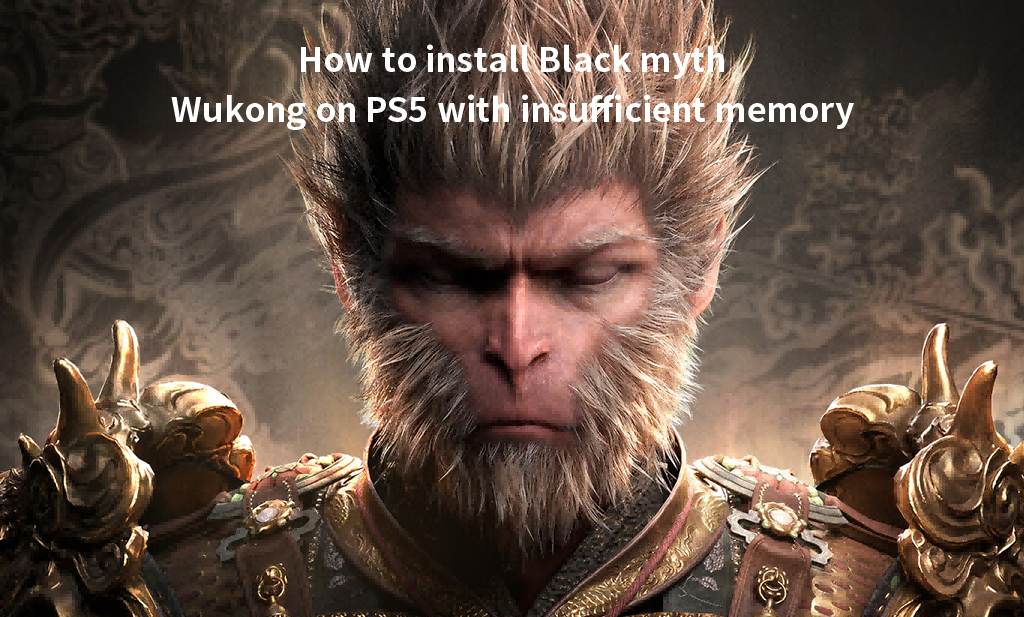
Hinterlasse einen Kommentar
Diese Website ist durch hCaptcha geschützt und es gelten die allgemeinen Geschäftsbedingungen und Datenschutzbestimmungen von hCaptcha.